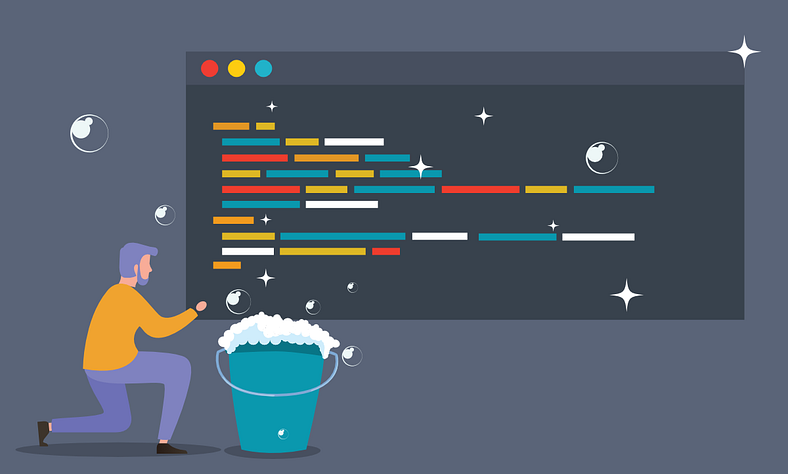
Introduction:
Clean code is essential in every programming language to make the code more readable, maintainable, and understandable. The same is true for Flutter. Clean code practices in Flutter are the best way to ensure that your code is easy to understand, easy to maintain, and easy to modify. In this article, we will discuss some of the best clean code practices in Flutter with examples.
Follow Flutter Naming Conventions:
When writing code in Flutter, it is essential to follow the naming conventions recommended by the Flutter team. Flutter follows the Dart language naming conventions. These conventions help other developers to understand your code easily. Here is an example of how to name a class in Flutter:
// Good naming convention
class MyClass {}
// Bad naming convention
class my_class {}Use Descriptive Variable and Function Names:
Use descriptive variable and function names so that other developers can understand the purpose of the variable or function. Avoid using generic names such as “data” or “value” as it does not convey the purpose of the variable or function.
// Good variable name
final String fullName = 'John Doe';
// Bad variable name
final String name = 'John Doe';Use Proper Indentation and Formatting:
Proper indentation and formatting make the code more readable and understandable. Use consistent indentation and formatting throughout the code. Use 2 or 4 spaces for indentation and keep the line length below 80 characters.
// Good indentation and formatting
void myFunction() {
if (condition) {
doSomething();
} else {
doSomethingElse();
}
}
// Bad indentation and formatting
void myFunction() {if(condition){doSomething();}else{doSomethingElse();}}Use Comments to Explain Code:
Comments are essential to explain the code and its purpose. Use comments to explain complex code, business logic, or any other critical information that may be required by other developers.
// Good comment
// This function calculates the sum of two integers
int sum(int a, int b) {
return a + b;
}
// Bad comment
// Adds two numbers
int add(int a, int b) {
return a + b;
}Single Responsibility Principle (SRP):
Each class or function should have a single responsibility and should not be responsible for multiple tasks. For example, separating UI components, business logic, and data access logic into separate classes.
// Example of SRP in Flutter
// Bad practice - UI component handling business logic and data access
class CounterScreen extends StatefulWidget {
int count = 0;
void incrementCounter() {
// Business logic
count++;
// Update UI
setState(() {});
}
@override
Widget build(BuildContext context) {
// UI rendering
return Text('Count: $count');
}
}
// Good practice - Separating UI component, business logic, and data access
class CounterScreen extends StatelessWidget {
final int count;
final VoidCallback onIncrement;
CounterScreen({required this.count, required this.onIncrement});
@override
Widget build(BuildContext context) {
// UI rendering
return Text('Count: $count');
}
}
class CounterBloc {
int count = 0;
void incrementCounter() {
// Business logic
count++;
}
}
class CounterRepository {
int getCount() {
// Data access logic
// Fetch count from external source
return 0;
}
void saveCount(int count) {
// Data access logic
// Save count to external source
}
}Modularization:
Breaking down the app into smaller, reusable, and independent modules/components that are easier to understand, maintain, and test. For example, separating UI components, business logic, data access logic, and dependencies into separate modules/packages.
// Example of modularization in Flutter
// Bad practice - Everything in the same file
class MyApp extends StatelessWidget {
@override
Widget build(BuildContext context) {
return MaterialApp(
// App configuration
);
}
// UI components
Widget buildHomePage() {
// Home page UI
}
// Business logic
void fetchUserData() {
// Fetch user data
}
// Data access logic
void saveUserData() {
// Save user data
}
// Dependencies
void _initializeDependencies() {
// Initialize dependencies
}
}
// Good practice - Separating modules/components into separate files
class MyApp extends StatelessWidget {
@override
Widget build(BuildContext context) {
return MaterialApp(
// App configuration
);
}
}
class HomePage extends StatelessWidget {
@override
Widget build(BuildContext context) {
// Home page UI
}
}
class UserDataBloc {
// Business logic
void fetchUserData() {
// Fetch user data
}
}
class UserDataRepository {
// Data access logic
void saveUserData() {
// Save user data
}
}
class Dependencies {
// Initialize dependencies
}Test-Driven Development (TDD):
Writing tests for your code before writing the code itself, to ensure that the code behaves as expected and to catch any potential issues early in the development process.
// Example of TDD in Flutter
// Bad practice - No tests
class Calculator {
int add(int a, int b) {
return a + b;
}
}
// Good practice - Writing tests first
class Calculator {
int add(int a, int b) {
return a + b;
}
}
void main() {
test('Test addition', () {
Calculator calculator = Calculator();
expect(calculator.add(2, 3), 5);
});
}Use the Proper Flutter Architecture:
The Flutter framework supports several architectures, such as MVC, MVP, MVVM, and Clean Architecture. Choose the right architecture for your project based on its complexity and requirements. Use the Flutter Bloc library to implement Clean Architecture in your project.
Here are some ways in which Bloc can help implement Clean code in a Flutter app:
Separation of concerns: Bloc allows you to separate the business logic and presentation logic of your app into distinct classes. You can create separate bloc classes for handling different aspects of your app’s functionality, such as authentication, data fetching, and state management. This helps in keeping your codebase modular and maintainable.
Single Responsibility Principle (SRP): Bloc enforces the SRP, one of the principles of Clean Architecture, by allowing you to define separate blocs for different responsibilities. Each bloc can have a single responsibility, such as handling state management for a particular UI component or managing data fetching for a specific feature. This makes it easier to understand and manage the logic for each individual feature or component in your app.
Dependency Inversion Principle (DIP): Bloc encourages the use of dependency injection, which is a key principle of Clean Architecture. You can inject dependencies into your bloc classes, making it easy to swap out implementations for testing or changing requirements. This allows you to decouple your business logic from external dependencies, such as APIs or databases, making your code more flexible and testable.
Unidirectional data flow: Bloc follows the unidirectional data flow pattern, where the UI sends events to the bloc, the bloc processes the events and updates the state, and the UI reacts to the state changes. This clear flow of data helps in maintaining a predictable and manageable state in your app, and makes it easier to reason about the flow of data and business logic.
Testing: Bloc makes it easier to write unit tests for your business logic because it provides clear separation of concerns and follows the principles of Clean Architecture. You can write unit tests for each bloc independently, mocking the dependencies, and testing the expected behavior of each bloc in isolation. This allows for comprehensive testing of your app’s business logic, leading to more reliable and maintainable code.
Here’s an example of how you can use Bloc in Flutter to demonstrate Clean code:
import 'package:flutter_bloc/flutter_bloc.dart';
// Event
class CounterEvent {}
// State
class CounterState {
final int count;
CounterState(this.count);
}
// Bloc
class CounterBloc extends Bloc<CounterEvent, CounterState> {
CounterBloc() : super(CounterState(0));
@override
Stream<CounterState> mapEventToState(CounterEvent event) async* {
if (event is IncrementEvent) {
yield CounterState(state.count + 1);
} else if (event is DecrementEvent) {
yield CounterState(state.count - 1);
}
}
}
// Usage in Flutter Widget
class CounterWidget extends StatelessWidget {
@override
Widget build(BuildContext context) {
return BlocProvider(
create: (context) => CounterBloc(), // Initialize Bloc in create function
child: CounterView(),
);
}
}
class CounterView extends StatelessWidget {
@override
Widget build(BuildContext context) {
final counterBloc = BlocProvider.of<CounterBloc>(context); // Access Bloc using BlocProvider
return Scaffold(
appBar: AppBar(title: Text('Counter')),
body: Center(
child: Column(
mainAxisAlignment: MainAxisAlignment.center,
children: [
Text('Count: ${counterBloc.state.count}'),
ElevatedButton(
onPressed: () => counterBloc.add(IncrementEvent()), // Add event to Bloc
child: Text('Increment'),
),
ElevatedButton(
onPressed: () => counterBloc.add(DecrementEvent()), // Add event to Bloc
child: Text('Decrement'),
),
],
),
),
);
}
}In this example, the CounterBloc class implements the business logic for a simple counter feature. It defines the events (CounterEvent) and states (CounterState) for the feature, and uses Bloc’s mapEventToState method to map events to state changes. The UI component CounterScreen uses Bloc’s BlocProvider to listen to the state changes from the CounterBloc and update the UI accordingly. The CounterScreen only focuses on the presentation logic and delegates the business logic to the CounterBloc, demonstrating separation of concerns and SRP. The data flows unidirectionally from the UI to the CounterBloc to update the state, following the principles of Clean code.
This example showcases how Bloc can be used to implement Clean code principles in a Flutter app, providing a clear separation of concerns, maintaining SRP, and facilitating unidirectional data flow.
Conclusion:
Clean code practices in Flutter are essential for creating a maintainable and readable codebase. Follow the Flutter naming conventions, use descriptive variable and function names, use proper indentation and formatting, use comments to explain the code, and use the proper Flutter architecture. By following these best practices, your Flutter code will be easy to understand and maintain.
Comments
Post a Comment
If you have any doubts, please let me know